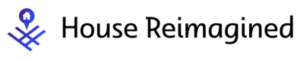Have you ever wondered what does LOC mean on oven? Confused by this small detail?
You’re not alone! In this article, we’ll explore the meaning behind the “LOC” symbol on ovens.

We’ll discuss its purpose and implications in a simple, easy-to-understand way. Say goodbye to confusion and gain great insight into your oven’s features.
What does loc mean on oven?
The “LOC” on your oven stands for “Lock”. It’s a safety feature found on many modern ovens. You’ll see this sign light up when the oven’s control panel is locked.
This feature is used to prevent accidental usage, especially by children. Using the ‘Lock’ control, all buttons and knobs on the oven become disabled. So, even if someone turns a knob or hits a button, the oven won’t respond.
To use the oven, you’ll need to unlock the control panel. This is typically done by holding a specific button for a few seconds.
Situations When You Might Need to Lock the Oven

Children in the House
When kids are around, an oven lock becomes a must. Children’s curiosity can be dangerous, especially in a kitchen with active appliances.
They may attempt to open the oven door or play with the knobs, which can lead to burns or fires. The oven lock prevents such incidents. It’s a key feature in maintaining a kid-friendly kitchen.
House Parties or Social Gatherings
During home parties or gatherings, your kitchen can become a busy area. With many people moving around, there’s a risk someone might unintentionally bump into the oven controls.
In such a scenario, having your oven locked can keep your guests safe and your cooking undisturbed.
Cleaning Time
Cleaning the oven is a routine part of kitchen maintenance. During this process, you might press buttons or turn knobs unintentionally.
Or, cleaning solutions might seep into the knobs, creating an electrical hazard. Locking the oven during cleaning will disable the controls and offer a worry-free cleaning experience.
Running Multiple Appliances
In a busy cooking session with multiple appliances running, there can be confusion. There’s a chance you may mistake the oven controls for another appliance’s controls.
This situation becomes riskier if the oven is pre-heating or in use. Locking the oven, in this case, can help prevent accidents.
Leaving the House
Planning to step out while the oven is in self-cleaning mode? Locking the oven ensures safety in your absence. It secures the high internal temperatures of the self-cleaning cycle inside, preventing accidental contact with the hot oven door.
Cooking Certain Recipes
Some recipes require an oven to stay heated for long periods. The lock feature ensures the cooking process isn’t accidentally disrupted.

For instance, while making bread or slow roasting a turkey, the oven door should stay shut. Locking the oven guarantees the temperature consistency needed for these types of meals.
During the Self-Cleaning Cycle
Modern ovens come equipped with a self-cleaning cycle, reaching temperatures up to 800 degrees Fahrenheit. Such high temperatures can become a hazard if accidentally exposed. In this scenario, the lock engages automatically to ensure safety.
Safety During Power Outages
During a power fail, the oven may reset its settings and turn on unintentionally when power returns. Locking the oven before a power cut can help maintain safety in such situations.
In conclusion, the lock feature on an oven serves various safety purposes. Navigating situations like these, the “LOC” on your oven becomes an ally. It safeguards your household from potential accidents, offering peace of mind in the kitchen.
How Do I Turn Off Loc on My Oven?
To disable the LOC or lock feature on your oven, you typically have to hold a certain button for a few seconds. The specific button varies according to the oven brand, so it is always best to refer to the manual of your oven model.

In general, there are usually two ways to unlock your oven:
- Route One: Look for a button on your oven panel marked ‘Lock’ or ‘Unlock’. Often, you’ll need to press and hold this button for about three to five seconds. Once done, the ‘LOC’ should disappear or a light indicating the lock should turn off.
- Route Two: If you do not see a ‘Lock’ button, check for buttons like ‘Start’, ‘Stop’, or ‘Cancel’. For a lot of oven brands, pressing and holding one of these buttons for a few seconds can unlock the control panel.
Remember, it is always best to check the manual for your specific oven model for detailed instructions.
How Do I Clear the LOC on My LG Oven?
For LG ovens, clearing the LOC on the oven’s control panel is straightforward. You can unlock the panel by following simple steps:
- Step One: Look on your LG oven for a button marked ‘Clear/Off’. This button is usually located on the control panel of the oven.
- Step Two: Once you find the ‘Clear/Off’ button, press and hold it. You will need to hold this button for about three seconds.
- Step Three: After that, you should see the ‘LOC’ indicator turn off. This means your oven’s control panel is now unlocked and ready for use.
If the above steps do not clear the LOC on your oven, it might be a more complex issue requiring professional assistance. Always refer to your LG oven’s user manual for proper and detailed instructions on using your specific model.
How Do I Unlock My Whirlpool Oven Loc?
Unlocking Whirlpool ovens is a simple task that can be done in three easy steps:

- Step One: Locate the ‘Control Lock’ or ‘Control Unlock’ button on your Whirlpool oven. This button is often on the oven’s panel.
- Step Two: After finding the button, press and hold it for about three seconds. You may hear a beep, or the ‘LOC’ sign disappears, signaling the unlock.
- Step Three: Once done, your oven is unlocked, and the controls can be used as normal.
Always check your oven’s user manual for specific instructions as some Whirlpool models might require different steps.
How Do I Turn Off Lock Mode on My GE Oven?
Turning off the lock on a GE oven is also straightforward. Here’s a step-by-step guide on how to turn off the lock:
- Step One: Find the ‘Clear/Off’ button on your GE oven’s control panel.
- Step Two: Press and hold this button for about three seconds. WaitFor the ‘LOC’ or lock light indicator to go off.
- Step Three: Once the ‘LOC’ sign is gone, your oven is now unlocked. You can use it as needed.
Remember, this process might slightly vary for different GE oven models. So, always refer to your oven’s manual for accurate instructions.
Conclusion:
The ‘LOC’ feature on ovens serves as an important safety measure. It prevents accidental use or injury in various situations, such as when children are around, during social gatherings, or while cleaning.
Knowing how to unlock the control panel, depending on your oven model, is essential for maintaining a safe and functional kitchen environment.
Make sure to refer to your oven’s manual for specific instructions and always use the lock feature as needed for a worry-free cooking experience.