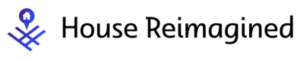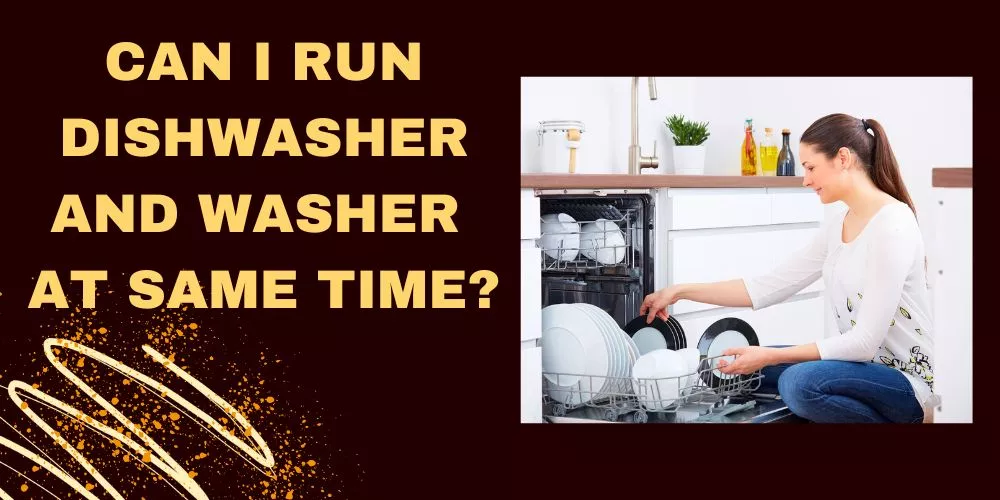In the realm of home appliances, few can frustrate as much as a misbehaving oven.
When glitches appear in the form of error codes, such as the F90 code on Frigidaire Oven, it could lead to wasted cooking time and stress.
This article unlocks the mystery behind the F90 code, offering detailed, step-by-step instructions on diagnosing and correcting this error.
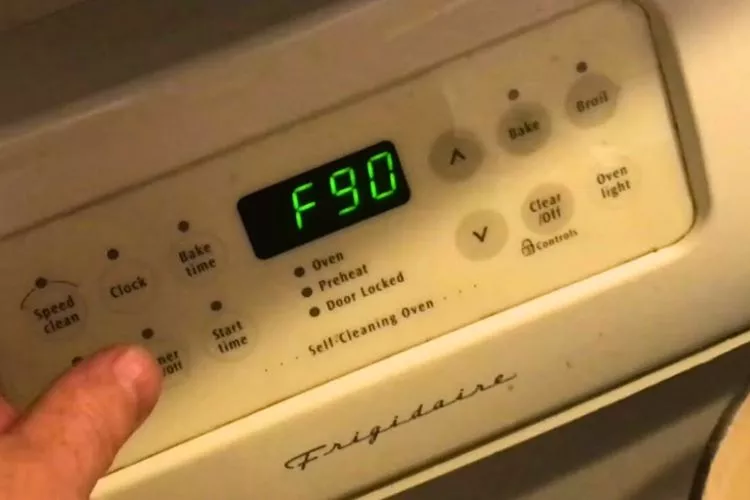
Our guide aims to empower everyday users to confidently tackle this issue, thereby saving undue expenses on technician visits and restoring the heartbeat of their kitchen—their Frigidaire Oven.
How to Fix F90 Code on Frigidaire Oven?
If your Frigidaire oven displays the disheartening F90 code, it signifies an issue with the oven’s locking system which usually occurs during the self-clean cycle. Fear not, as we bring to you a comprehensive guide to diagnose and resolve this conundrum.
Decipher the Error
The ominous F90 error indicates that your oven’s door lock time has exceeded its maximum limit, effectively “trapping” your oven in safety mode.
Power Cycle the Oven
An initial, relatively straightforward solution is a power cycle. Switch off the power from the circuit breaker for 2-3 minutes and then restore it, aiming to reset the oven’s internal computer.
Manual Unlocking
Upon the persistence of the code, intervention is necessary. After ensuring that the oven is completely cool, don a pair of protective gloves and proceed to insert a straightened coat hanger or a similar tool, aiming to unlock the door manually by drawing out the latch.
Inspect the Lock Mechanism and Wiring
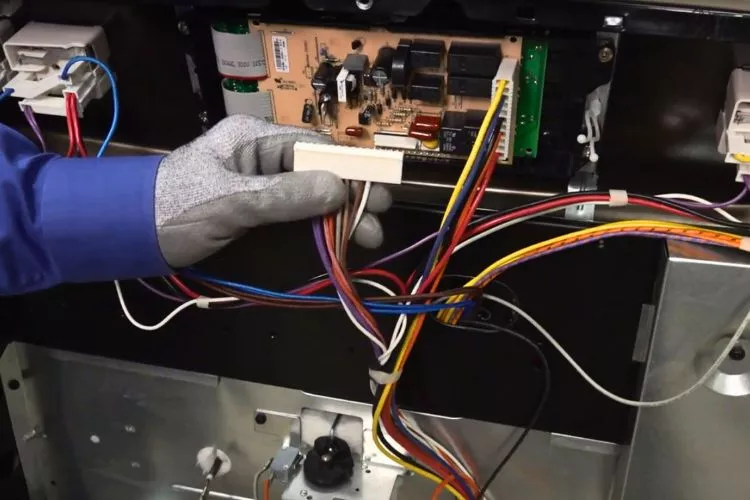
The error might be rooted in a faulty lock mechanism or wiring.
Carefully examine the latch (found either at the top or center of the oven’s interior), the microswitch (signaling the lock status), and the network of wiring connections between the control board and the oven door lock assembly. Clean obstructed parts, reconnect loose wires, and repair damaged ones.
Reset the Oven’s Computer
If despite your best efforts, the code or the lock persists, a reset of the oven’s computer could be due. Disconnect the oven or switch off the power from the breaker, wait a few minutes, and then restore power.
Check the Door Lock Switch and Its Wiring
If the connections look good and the error persists, it’s time to probe the door lock switch, which is critical for recognizing lock motor movement.
Test it by checking if the switch or wiring is broken, using a multimeter to measure resistance through the door lock switch and its wiring as per the crucial steps mentioned above.
A broken switch or erroneous wiring will return similar resistance values for both positions (switch arm pushed in or extended). You would need to replace the faulty switch or wiring accordingly to erase the F90 code.
Test the Door Lock Motor
Finally, if the door lock switch checks out, the culprit may be the door lock motor and its wiring. Use a multimeter to measure resistance through the motor wires. If it reads around 2,000 ohms, the motor is functioning correctly.
However, if the reading is off, disconnect the wires from the motor and repeat the test. A faulty motor would require replacement of the oven door lock assembly. If the motor checks out, look into possible wiring damage to find and rectify issues.
Reassemble and Test
After all necessary repairs and replacements, reassemble the oven, plug it back in, and slide it back into place. The F90 code should disappear, and the door should complete its locking or unlocking sequence. If it remains locked, manually unlock it and reset the clock.
By incorporating these steps, your guide effectively covers all probable origins of the F90 error, taking into account the door lock switch, motor, and their wiring.
Safety Note: Performing these checks involves handling electrical components and tools. Ensure the oven is off, cool, and unplugged. If unsure, consult with a professional. Always prioritize safety when attempting these potentially hazardous tasks.
With this comprehensive guide, users have a systematic troubleshooting path that maximizes their chances of resolving their oven’s F90 error code.
Call For Professional Help
Those stubborn F90 errors that survive the given troubleshooting steps suggest a complex underlying issue such as a faulty oven control board or a broken microswitch that should be handled by a professional for effective resolution without risking further damage or injury.
Thank you for the detailed instructions on door lock switch inspection and motor testing. While portions of these points were included in the earlier steps, they weren’t as specifically detailed.
frequently asked question (FAQs)
How to bypass F90 code on Frigidaire oven?
To bypass the F90 code on a Frigidaire oven, you may attempt a power cycle. Simply switch off the unit from the circuit breaker for about two or three minutes and then turn it back on. This aims to reset the oven’s internal computer. If the issue persists, it’s recommended to manually unlock the door by inserting a straightened coat hanger to pull the latch. However, if these tactics don’t work, it’s better to seek professional advice as the issue can be complex and requires safety measures.
How do I reset my Frigidaire Professional Series oven?
Resetting a Frigidaire Professional Series oven can often correct small issues. Start by disconnecting or switching off the power from your circuit breaker, waiting around 2-3 minutes, and restoring the power. This should reset the internal computer. If this doesn’t work, refer to your owner’s manual for model-specific instructions. If an error code is displayed after the reset or the issue continues, it’s important to consult a professional appliance technician.
Why does my Frigidaire oven keep beeping and displaying an F90 code?
Your Frigidaire oven keeps beeping and displaying an F90 code due to issues with the door lock. The F90 error occurs when the door lock time exceeds its maximum limit, typically during a self-clean cycle. It could be caused by a malfunctioning door lock motor or switch, damaged wiring, or an issue with the control board. These issues need to be addressed to stop the beeping and the F90 code from appearing. If you aren’t comfortable checking these components yourself, it’s advisable to hire a professional.
Conclusion:
addressing the F90 error on a Frigidaire oven requires a systematic and safe approach, but it is a task that many homeowners can accomplish independently.
The issue typically originates from the door lock switch, its associated wiring, or the door lock motor. Initiating a simple power cycle or resetting your oven may sometimes solve the problem.
However, deeper investigation involving resistance measurements is often required, leading us towards the root cause and allowing us to make the necessary replacements or repairs.
While this guide provides valuable insights, remember that safety should always be your top priority. If at any point you feel uncomfortable with the process, don’t hesitate to engage the services of a professional appliance technician.
With patience and careful troubleshooting, your oven should be free of the F90 error and back at being your reliable culinary partner in no time.