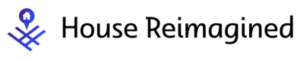Ground Fault Circuit Interrupters (GFCIs) are central players in ensuring our appliances work smoothly and safely in home electrical systems.
Occasionally, however, they may present us with seemingly baffling situations – such as the green light on the device glowing steadily but with no power throughput.
Do you know why green light on gfci but no power? What’s the reason for it?
As perplexing as this may appear, understanding the nuances of GFCI functionality can illuminate this paradox.

This article explores why this issue arises, providing a comprehensive guide on potential reasons for this anomaly, associated troubleshooting tricks, and preventative measures to avoid recurrence.
Quick Recommendations
Last update on 2024-06-30 / Affiliate links / Images from Amazon Product Advertising API
Green Light on GFCI But No Power: Unraveling the Mystery
Sometimes, small things can cause significant issues, like a green light on a GFCI outlet with no power. Let us explore in greater detail why this may occur under different circumstances.
Incorrect Wiring or Installation
A common suspect for a GFCI showing a green light with no power is incorrect wiring or faulty installation. Non-compliance with wiring protocols can misrepresent the device’s functional status.
What to Look For:
- Primarily, ascertain that the wires are linked to the appropriate terminals. The ‘LINE’ terminal should have a connection from the utility source or the main power supply. At the same time, the ‘LOAD’ terminal should connect downstream, leading to the protected receptacles.
- During installation, one must be careful not to leave any wires loose or disconnected, as this can lead to potential discrepancies in power distribution and signaling errors.
- Regularly inspect your GFCI to identify signs of damage, wear, and tear, or pinched wires. Such physical deformities can interfere with its operation, leading to false indications of status like the green light without power.
GFCI Breaker Tripped
A tripped GFCI breaker may sometimes cause the green light to stay on while the outlet provides no power.
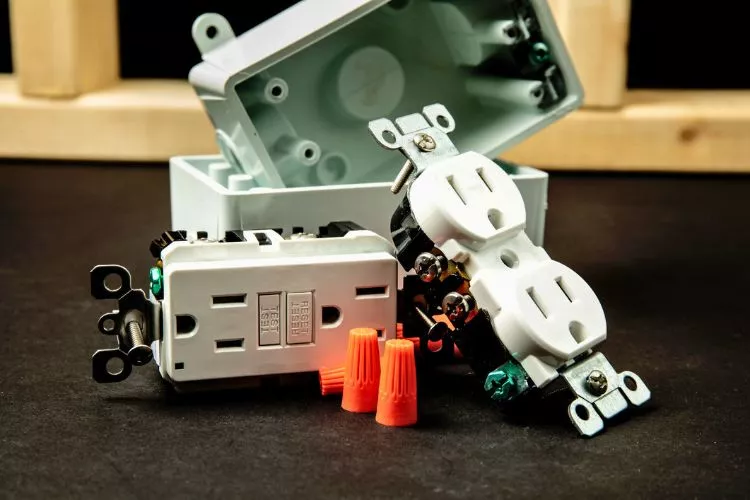
What to Look For:
- Visit your home’s electrical panel. If a breaker is in the ‘TRIPPED’ position, turn it ‘OFF’ first and then flip it back to the ‘ON’ position. This action resets the breaker.
- Following the breaker reset, test the GFCI outlet again. If power isn’t restored, the issue might go beyond a simple breaker trip. It could suggest a deeper underlying problem needing additional investigation or professional help.
Damaged GFCI
The GFCI itself could be at fault, with internal damage or accumulated wear and tear leading to the confusing display of a green light without delivering any power.
What to Look For:
- Perform a regular GFCI test using the ‘TEST’ button on the device. If the ‘RESET’ button fails to pop out, it points to a potentially damaged GFCI, which may need replacement.
- In some cases, repeated attempts to reset a GFCI that refuses to respond could indicate an internal failure requiring professional assistance.
Overload or Short Circuit
An overload or a short circuit situation can also prompt the GFCI to demonstrate the unusual behavior of glowing a green light yet not providing power.
This scenario usually occurs when too many devices are plugged into a single outlet or one connected appliance malfunctions.
What to Look For:
- Temporarily disconnect devices plugged into the outlet to check if this restores power. It helps identify if an overload condition is causing the issue.
- Watch out for signs of damage, burn marks, or unusual odors emanating from your electrical circuits and appliances, as these indicators can hint at a potential overload situation or short circuit. Armed with this information, you can address the root cause more effectively.
Why is my GFCI outlet green but won’t reset?
Wondering why your GFCI outlet shows a green light but won’t reset despite multiple attempts? Let’s dive deep into understanding the reasons behind this scenario and how to fix it.

Scenario Overview
GFCI outlets are designed with ‘Test’ and ‘Reset’ buttons to ensure they function correctly. Normally, a green light should indicate that the GFCI outlet is safe and operational.
However, if the green light is on and the outlet is not resetting, it could indicate a problem. Here are some potential reasons:
No Power Supply to the GFCI
One reason the GFCI outlet is not resetting could be due to no power reaching the outlet.
- First, verify if you have power at the outlet. You can do this using a simple voltage tester.
- If there’s no power despite the green light, check your electrical panel to see if any circuit breakers have tripped. Reset any tripped breakers, and then try resetting your GFCI.
Incorrect Wiring
GFCI outlets can be wired incorrectly in several ways, and this could cause the outlet to not reset despite the green light.
- Safety First: Before inspecting the wiring, ensure the power is OFF at the breaker.
- Inspect the GFCI to ensure that the LINE (power in) and LOAD (power out to additional outlets) wires are connected to the right terminals. Misplacing these wires can lead to the GFCI not resetting.
Faulty GFCI Outlet
Another possibility, although less likely if the green light is on, is that the GFCI outlet has become faulty.
- Try pressing the ‘TEST’ button; if the ‘RESET’ button does not pop out, the device may be damaged and require replacement.
- If the outlet has been in service for many years, it might have exceeded its lifespan.
Overloaded or Faulty Circuit
An overloaded circuit or a fault in an appliance or device on the same circuit could lead to the GFCI refusing to reset.
- Try unplugging all of the devices connected to the GFCI.
- Reset the breaker and then try to reset the GFCI. If it resets successfully, one of the devices or appliances may be faulty.
Remember, while some of these steps are DIY-friendly, it’s best to hire a professional if you are ever uncomfortable working with electricity. A licensed electrician can diagnose and correct GFCI issues quickly and safely.
How do I know if my GFCI circuit breaker is bad?
Determining whether your GFCI circuit breaker is malfunctioning can be done through several signs and symptoms. Here are a few indicators to look for:
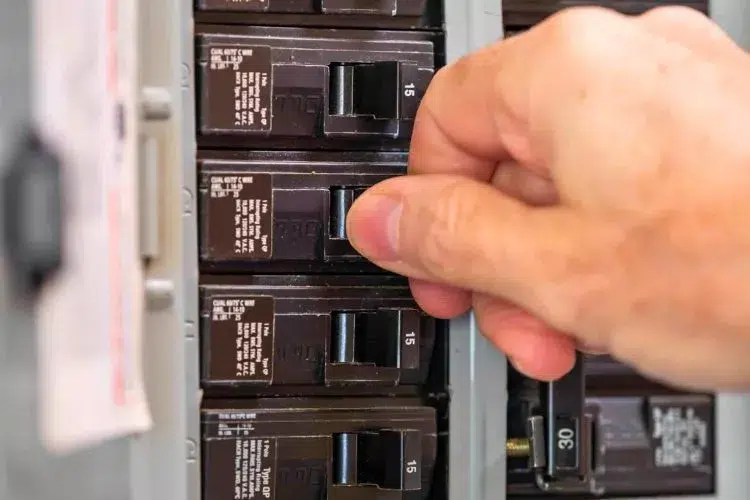
- Frequent Tripping: GFCI circuits that trip repeatedly might indicate a bad GFCI breaker or an underlying wiring issue.
- Inability to Reset: If the GFCI breaker trips and you cannot reset it, the breaker may have a fault.
- Fails the Test Procedure: Press the ‘Test’ button found on the GFCI breakers. The breaker should trip, cutting off power. If this doesn’t happen, it’s likely a bad breaker.
- No Response to Test Button: Press the ‘Test’ button, and if no sound or change occurs, the breaker might malfunction.
- Ungrounded Outlet: Use a voltage tester to check if the outlet is grounded. If not, it could be a faulty GFCI outlet or breaker.
Conclusion:
Understanding the issue of seeing a green light on a GFCI, but having no power, can perplex many homeowners.
However, through a careful assessment of potential problems, such as a lack of power supply, incorrect wiring, a faulty GFCI outlet, or a circuit issue, we can pinpoint and resolve the issue.
Remember, taking safety precautions when dealing with electricity is paramount, and there’s no shame in involving an experienced professional when issues seem too daunting.
Always refer to the manufacturer’s manual to understand the specific features and indications of your GFCI model. As we have learned, not all GFCI outlets have a green light, and the light’s significance can vary between models.
Considering these various aspects, we can ensure a safe and efficient power supply in our homes.