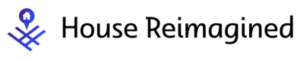The Instant Pot is well-liked. It’s easy to use with many features. Yet, users face error codes. The ‘C9’ code is one such error.
But, what does C9 mean on instant pot?
This article explains the error. It also tells why it happens. Plus, it shares ways to fix it. It helps you to clear issues fast. Then, you can enjoy cooking again.

What does c9 mean on instant pot?
The ‘C9’ error code on an Instant Pot points to a connection problem with the lid sensor, not the motor. The error often appears if the lid and the pot aren’t properly connected.
When you encounter the ‘C9’ error, you should check your device’s lid and align it properly. Different Instant Pot models might behave differently, but generally, most users have found success in fixing this error by confirming a proper sensor connection.
Always ensure your Instant Pot’s lid is clean and correctly placed before use to prevent this error. With these steps, you retain the efficiency of your Instant Pot and avoid the unnecessary time and stress required to troubleshoot the issue.
Fixing the ‘C9’ error on an Instant Pot
Fixing the ‘C9’ error on an Instant Pot involves several straightforward procedures, largely revolving around proper handling of the device’s lid:
- Step 1 Power Off: Turn off your Instant Pot and unplug it from the power source to ensure safety while performing the necessary checks.
- Step 2 Examine the Lid: Inspect the Instant Pot’s lid thoroughly. Ensure the lid’s sealing ring is properly in place and isn’t damaged. Misalignment or damage can lead to sensor connection issues.
- Step 3 Check the Lid’s Position: Position the lid correctly on the Instant Pot. Misplacement can trigger the ‘C9’ error as the sensor may fail to establish a connection.
- Step 4 Clean the Lid: Clean the lid to remove any debris. Food particles stuck on the lid’s rim can block the sensor from detecting the lid’s position and can cause the ‘C9’ error.
- Step 5 Restart Instant Pot: After confirming the lid’s position and cleanliness, power on the Instant Pot. See if the ‘C9’ error has cleared.
- Step 6 Repeat Checks: If the error persists, you might need to repeat the checks. Frequent detection of the ‘C9’ error may require professional intervention. It’s advised to consult with Instant Pot customer service.
Implement these steps with care and maintain a regular checkup routine to prevent the occurrence of the ‘C9’ error code on your Instant Pot.
Instant Pot Errors: C9 vs Others
Instant Pot is a popular kitchen device that simplifies cooking. However, like any appliance, it might sometimes show error codes, signaling an issue.
Among the common errors are C9, C5, C6, and Ovht. Let’s delve into these error codes, especially C9, to understand what they mean and their procedural fixes.

C9 Error
The C9 error, as discussed earlier, originates from a connectivity issue with the Instant Pot’s sensor, usually found on the lid or pot. It is indicative of improper alignment or a blockage interfering with the sensor’s function.
Some simple fixes include properly positioning the lid, ensuring the sealing ring is undamaged and cleaning the lid to remove obstructing debris.
C5 Error
The C5 error signals a problem with the Instant Pot’s overall temperature. This mainly crops up if the cooking pot isn’t correctly placed in the heating element area.
Ensuring correct placement and removal of any debris can often solve this error.
C6 Error
A C6 error arises due to a malfunctioning pressure sensor. It is usually detected when the pressure doesn’t elevate during cooking.
Troubleshooting involves checking if the pressure release handle is sealed properly and if the sealing ring is clean, undamaged and correctly positioned.
Ovht Error
Ovht, or overheating error, occurs when the Instant Pot’s temperature spikes beyond the appliance’s safety limit. Overfilled pots or insufficient liquid amounts causing an uneven heat distribution most frequently cause this error.
Correcting this error involves unplugging the pot, letting it cool down, and then checking and rectifying the pot’s liquid or food levels.
C9 vs Others
To compare, while C9 errors are related to sensor connections, C5 errors point to improper pot placement affecting the temperature. C6 errors involve pressure sensor malfunctions, and Ovht occurs due to overheating from pot overfilling or low liquid levels.
Despite the differences, troubleshooting most Instant Pot errors follows a near common route. Checking the key components like the lid, sealing ring, steam release handle, and inner pot and paying attention to the pot’s fill level helps avoid these errors.
Instances triggering persistent or recurring errors despite trying the recommended fixes should involve customer support. This guidance is key in maintaining your Instant Pot’s performance while also extending its lifespan.
Conclusion:
A C9 error code on your Instant Pot signifies a sensor connection problem primarily related to the alignment and cleanliness of the lid.
While it may seem daunting to encounter such an error, following simple troubleshooting steps like correctly positioning and cleaning the lid can effectively address the issue.
Regular upkeep can aid in avoiding such errors, ensuring your Instant Pot operates efficiently. However, if the issue persists despite your efforts, please remember that the Instant Pot customer service is there to assist you!